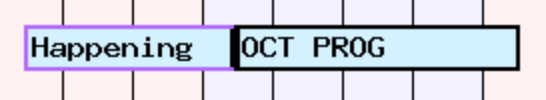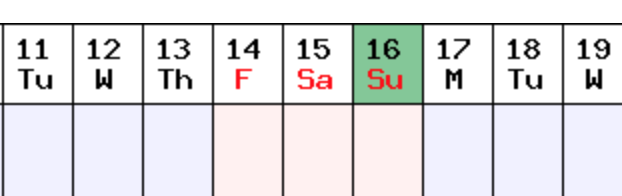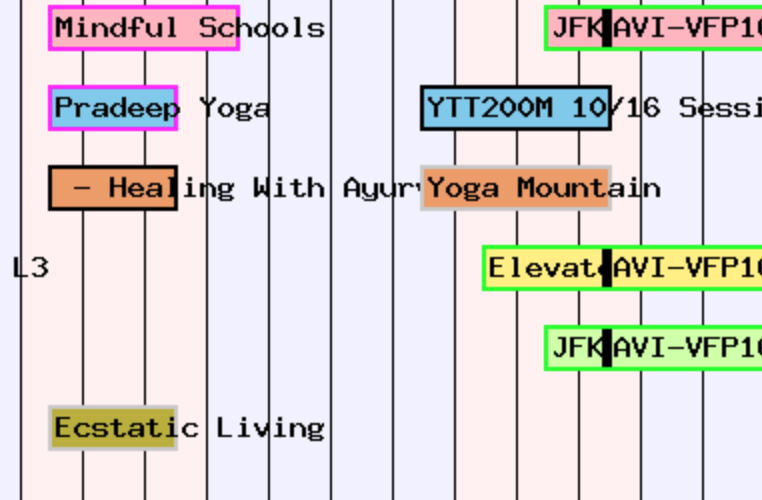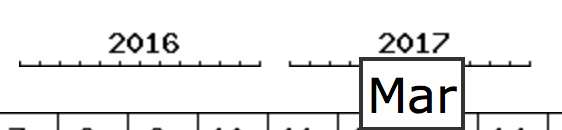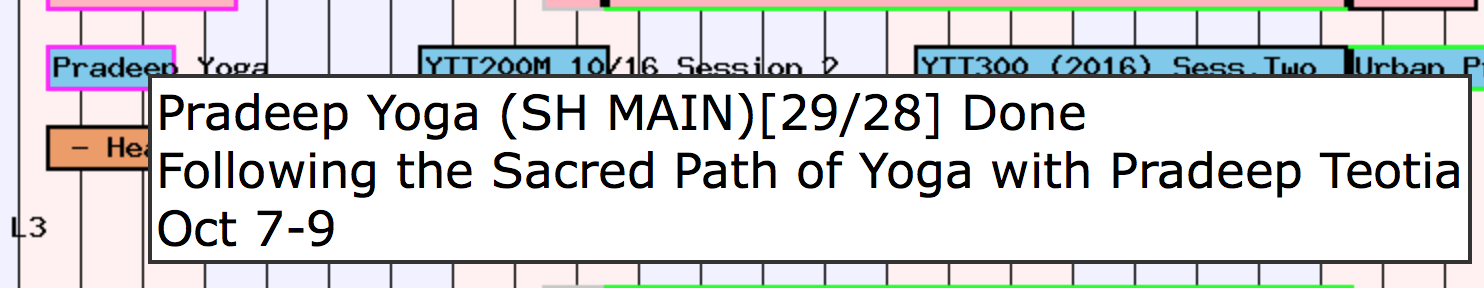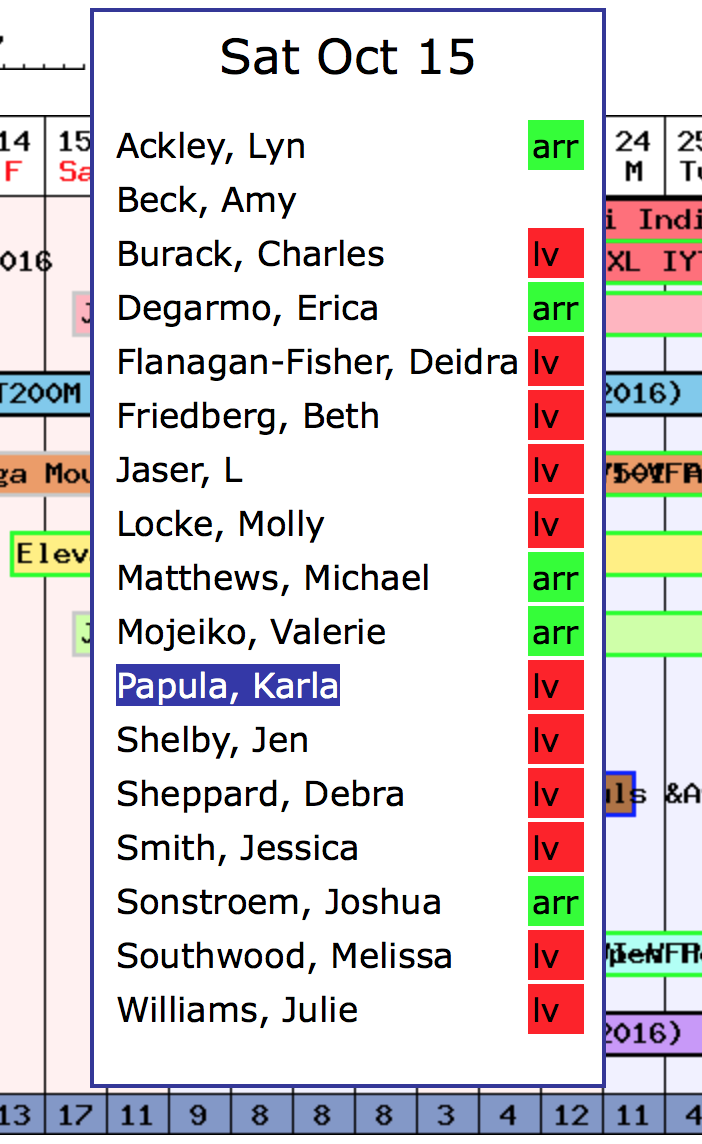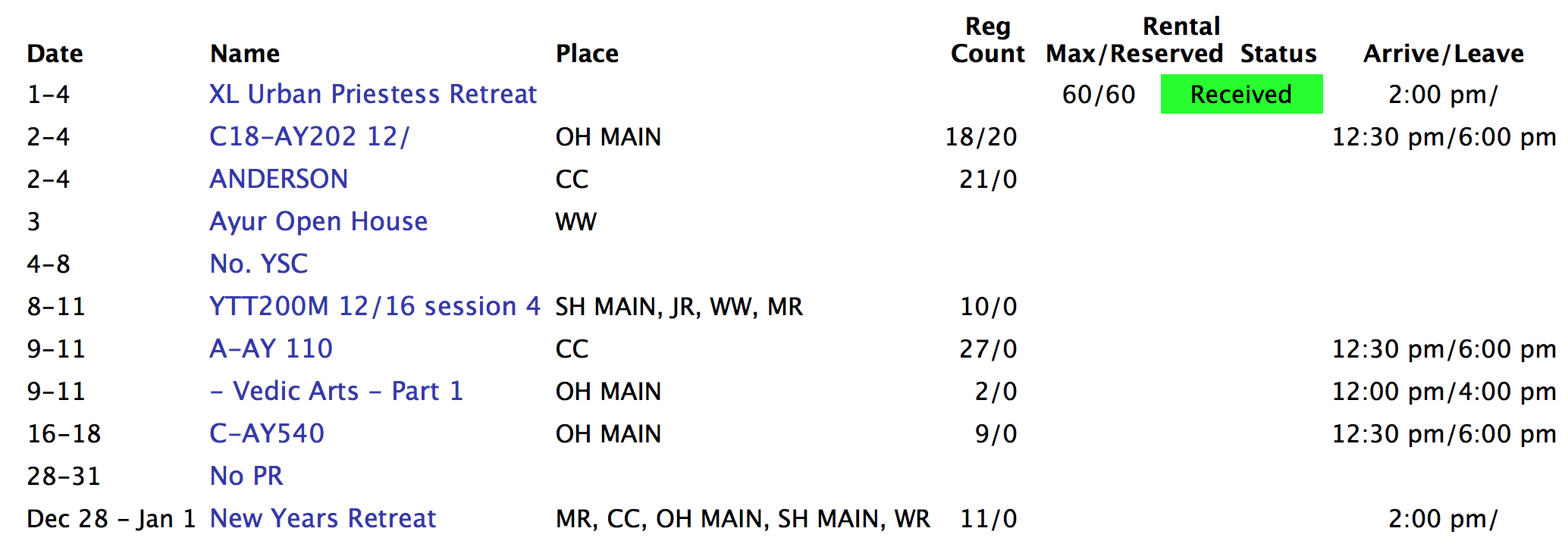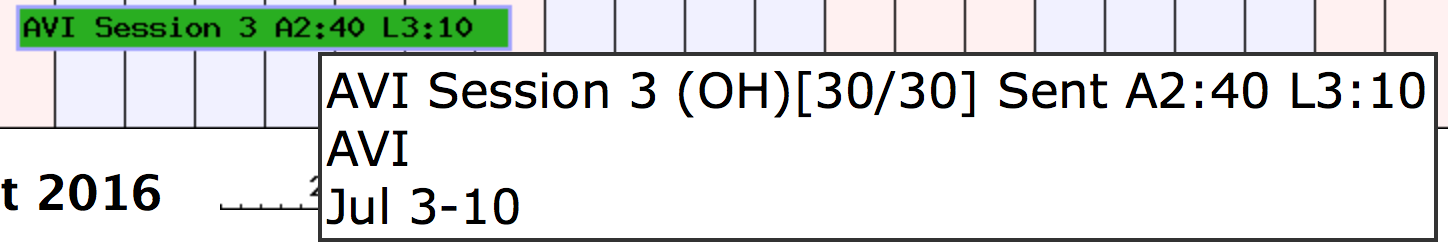Meeting Places and the Calendar in Reg for MMC
Definition of Terms
A Meeting Place is a space where groups at the center
gather for seminars/meetings/sessions.
An event in Reg is one of three things:
Program, Rental or Event.
Each of these 3 have a start and an end date (among many other attributes).
Note - in this document the term 'event' (with a lower case 'e')
can refer to either a Program, a Rental, or an Event.
Maybe to avoid confusion we should refer to events as 'happenings'
or 'activities'.
A Booking is when an event reserves a Meeting Place for a date range.
The date range of the Booking must be within the date range of the event.
Once a booking has been made no other event can book that space
during the date range of the booking.
There is an minor exception to this - abutting events - see below.
The Calendar is a page containing a series of images
each representing a month.
All of the days of the month are arranged horizontally in one row.
This is NOT like a typical monthly calendar with one row per week.
Within the image there are little boxes that correspond
to a Bookings for events. Each Meeting Place has an "order" that
determines the vertical position of the box within the month image.
Here's an example of a month on the Calendar:
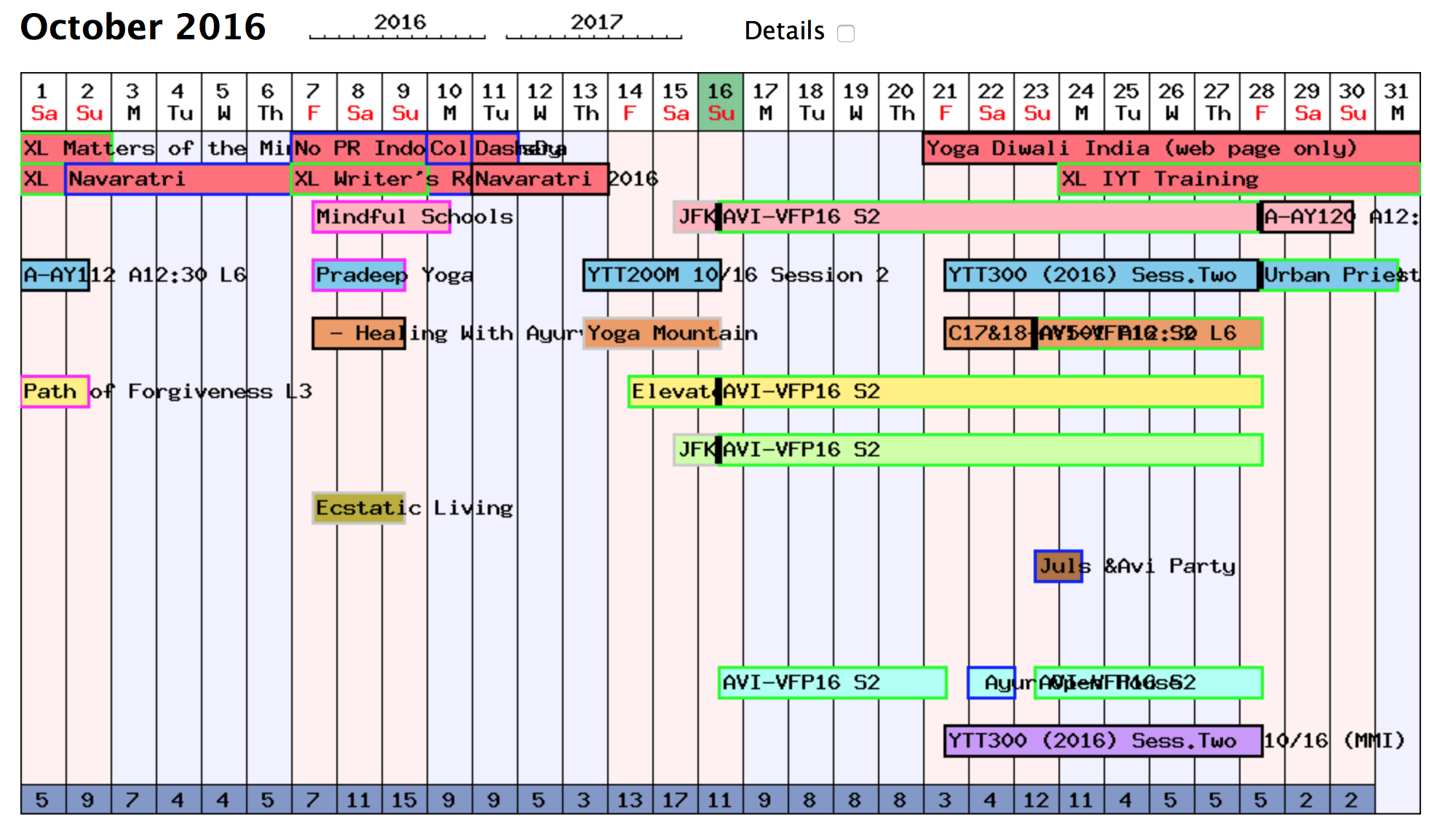
Meeting Places
You add/edit/delete/list meeting places with Configuration > Meeting Places.

They have these attributes:
| Abbreviation | Short name for the place. |
| Name | Long name for the place. |
| Max | Maximum # of people that can be accomodated. |
| Display Order | What row on the monthly calendar image is used
to display events that have booked this place? |
| For Sleeping |
Can this place be converted into a dorm for sleeping? |
| Color |
A color for the box on the calendar that represents
an event booking for this place. |
In the list of Meeting Places you can sort them by Name, Max, or Order.
There is a fixed Meeting Place named 'No Where'
with an order of 1. It cannot be deleted.
It is used to display events that have no Meeting Place.
There are actually two rows on the calendar for this purpose.
They are on top - right below the itemized days of the month.
The second line is used in case there are 'no where' events that overlap.
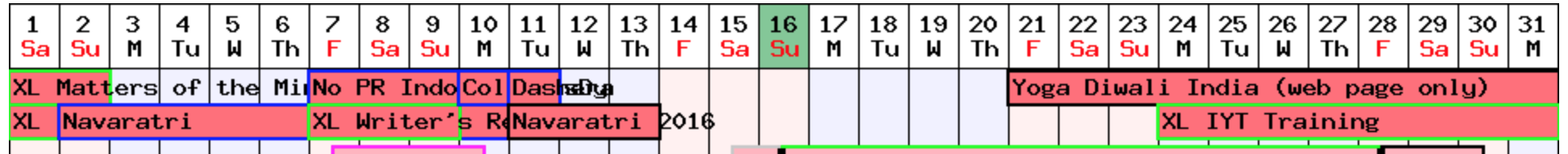
Bookings
When booking the Meeting Place for an event (any of Program/Rental/Event)
you first choose a date range [inclusive] which defaults to the start and
end date of the event. The date range of the booking must
be contained within the date range of the event.
The places are booked for entire days - no hourly booking.
However, if event A ends on the same date that event B starts on
they CAN both book the same meeting place. This is represented
on the Calendar as an 'abutting' event. For such abuttments
there is a specially styled vertical line between the boxes for the events.
Like this:
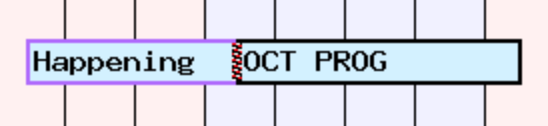 or
or 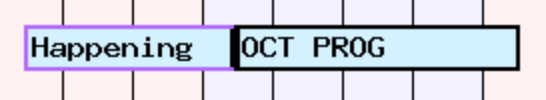
This line is configured with
Strings > cal_abutt_style, cal_abutt_thickness and Colors > cal_abutt_color.
This does not apply to abutting events with no bookings - on the top line.
When booking a meeting place you also choose either
Meeting, Breakout, or Dorm.
The Breakout choice only matters when generating
Late Notices. These notices tell the person arriving late
where their program is meeting - in case they
are not so late that they can go to that Meeting Place to
join the introductory session in progress.
The late notice letter directs the person to the largest Meeting Place
(non-breakout and non-dorm) that is reserved for the program.
The Dorm choice is offered only when the Meeting Place has
the attribute 'For Sleeping'. In this case there must be
a House (i.e. a room where people sleep) with exactly the same name.
If a booking is made for such a Meeting Place the corresponding
House is blocked off so it is unavailable for sleeping.
Conversely, if the House is assigned to someone for sleeping
(either a Registration or a Rental assignment)
the corresponding Meeting Place is unavailable to an event
for booking.
Invoking the Calendar - Which Months to Show?
The Calendar can be invoked at any time from the ever present top level menu.
It is opened in a new browser window - the calendar window.
This window is re-used if the Calendar is chosen again from
a different place.
At the top is a kind of menu to control the calendar:

The two checkboxes control the display of the monthly images (or not)
and the display of all of the Detail Tables or not (see below).
The date range of months that are shown is determined by where you are
when you invoke the Calendar.
If you choose it from the screen of a Program, Rental, Event or Registration
the Calendar will show each month included in the date range of that event.
If you choose it from anywhere else you will see the month before today (now),
the current month and 3 months ahead - 5 months in all.
The keyboard focus of the Calendar when first invoked is on
the last date shown. You can immediately replace it with a
new date - or a number of months to show.
If the end date is empty it will be the date of the very
last scheduled event - you'll see far into the future.
After modifying a date you can click 'Go' or just hit Return.
The 'How?' link explains how to do this date entry.
The 'Colors?' link explains the color scheme.
Colors
The calendar is colored to make it easy to see the more active days
Fri-Sun (14-16) and today's date (16) as well.
These colors are configurable - Configuration > Colors:
cal_fri_sun_color, cal_mon_thu_color, cal_today_color.
The boxes representing bookings are colored according to
the color of the Meeting Place. The name of the event
goes inside the box - it may extend beyond the box itself.
The border of the box has a meaningful color as well:
| Border Colors |
|---|
| Programs | Black - not configurable |
| Events | Configurable in Configuration > Colors as 'cal_event_color'. |
| Rentals | The color indicates the status
of the Rental and is also configurable:
| Status | Color |
|---|
| Tentative | rental_tentative_color |
| Sent | rental_sent_color |
| Received | rental_received_color |
| Due | rental_due_color |
| Done | rental_done_color |
|
What doesn't appear on the Calendar?
Programs that are Personal Retreats do not show in the Calendar.
Long term MMI Programs do not show either.
Hybrid program/rentals (rentals for which the center does the registration)
are shown as Rentals.
There is also an attribute of Program called 'Not on Calendar' which
can be set to exclude the program.
Bookings of Meeting Places with a 'display order' of 0 (zero) are not shown
on the calendar at all. This is for rarely used spaces.
Jumping to other Months
You can, of course, scroll the calendar page as you wish to see other months.
More convenient is to click on the little 'jump tables' that appear above
each month image. With these you can immediately jump to a specific month/year.
These only jump to months that are already displayed.
Popup Windows
As you move the cursor around a calendar month image
and enter one of the event boxes
a small window will pop up (without your clicking)
to show some details of the event.
If you click ON the box you will open another
full browser window with the page for that event (Program, Rental, or Event).
If you move off the box the popup will pop down.
Personal Retreats
The Personal Retreat monthly programs are not shown
on the Calendar but at the bottom of each day is a number which
is the number of people who are at the center for a Personal Retreat
on that day.
If you click on that number a popup window will launch with
the names of all the personal retreatants - and whether they are
arriving, leaving, or staying.
If you click on a person's name you will open another window
with the Registration screen for that person.
Tables of Details
At the top is a checkbox labeled 'All Details?' and above
each month image is a checkbox labeled 'Details?'.
These control whether the 'table of details' is shown or not.
This table is displayed beneath the month image
and gives many details on the events you see on the calendar that month.
You can click on the name of an event to jump to that event's screen.
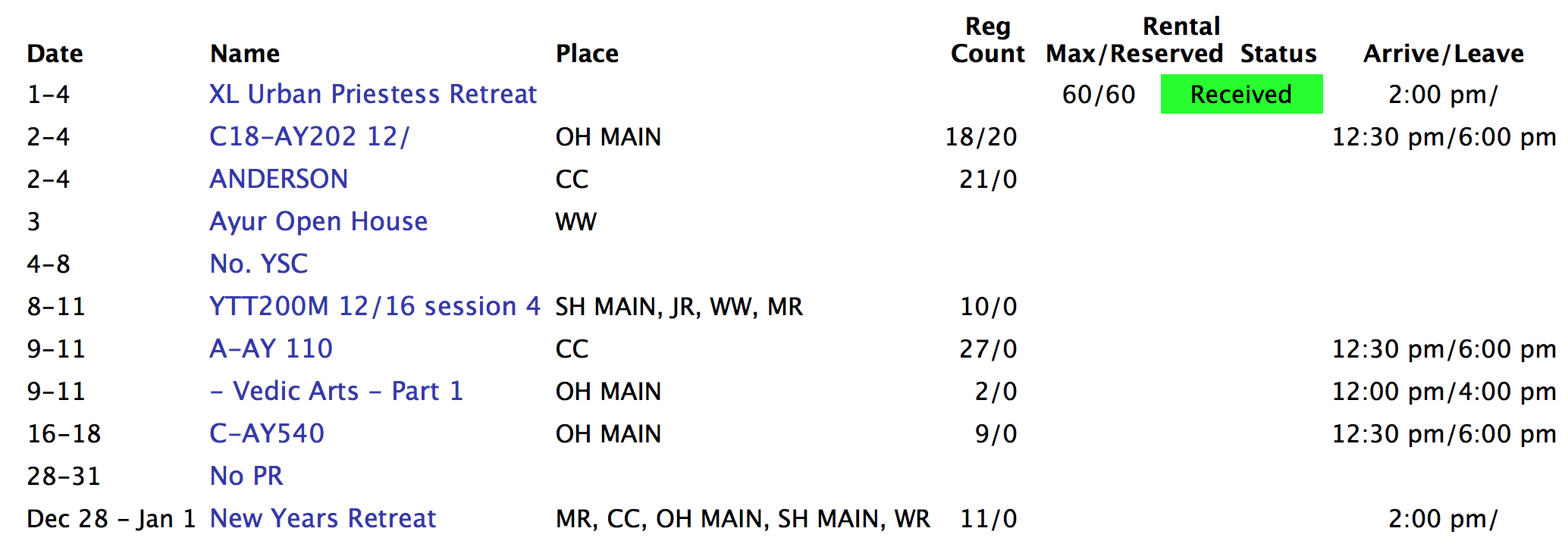
This table is useful in case if there are two events close to each other
and their descriptions overlap - which makes it hard to read.
Arrival and Departure Times
If a Rental or Program begins or ends at a non-standard time
the deviating time(s) is put in 3 places to alert the staff:
- The event box.
- In the popup window.
- In the table of details.
The standard times of arrival and departure are in
Configuration > Strings.
Printing
If you print the calendar page, each month will show
on a separate page - the image along with the table of details (if chosen).
The Public Calendar
Every day at 12:00 pm and 6:00 pm a special calendar image is generated.
It is posted at
http://mountmadonna.org/events.
It shows all scheduled future events at the center for the public to see.
People viewing it cannot click to jump to event screens
and only the number of the personal retreatants.
You can't click to see their names.
Known Bugs
Typing 10/1/16 as an end date should move it to the last day of the month
and display it in the input field.
A event that spans multiple months with no booking (No Where).
When you show just one month the box goes from the 1st to end of month
correctly but it uses both lines on top.
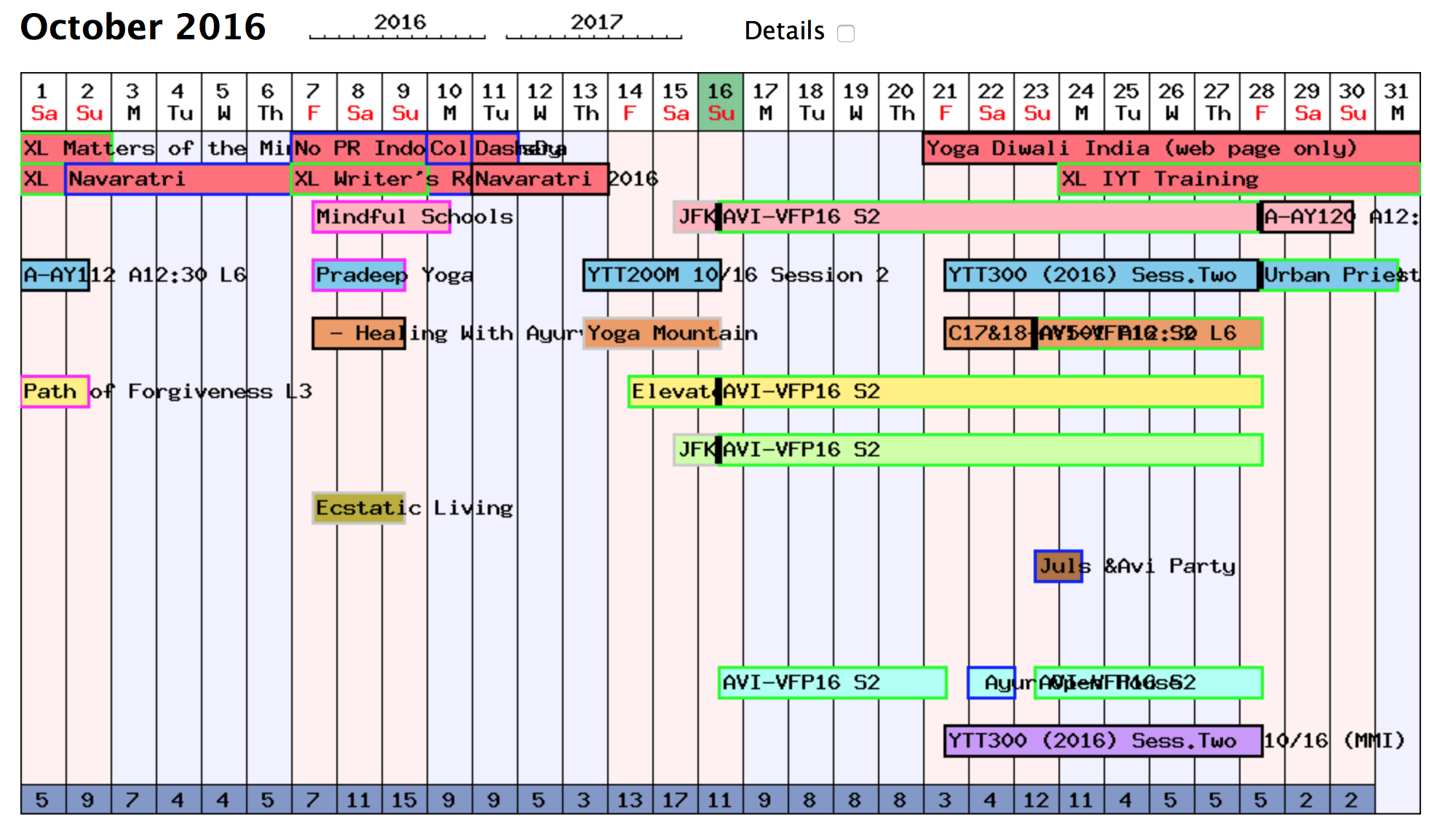
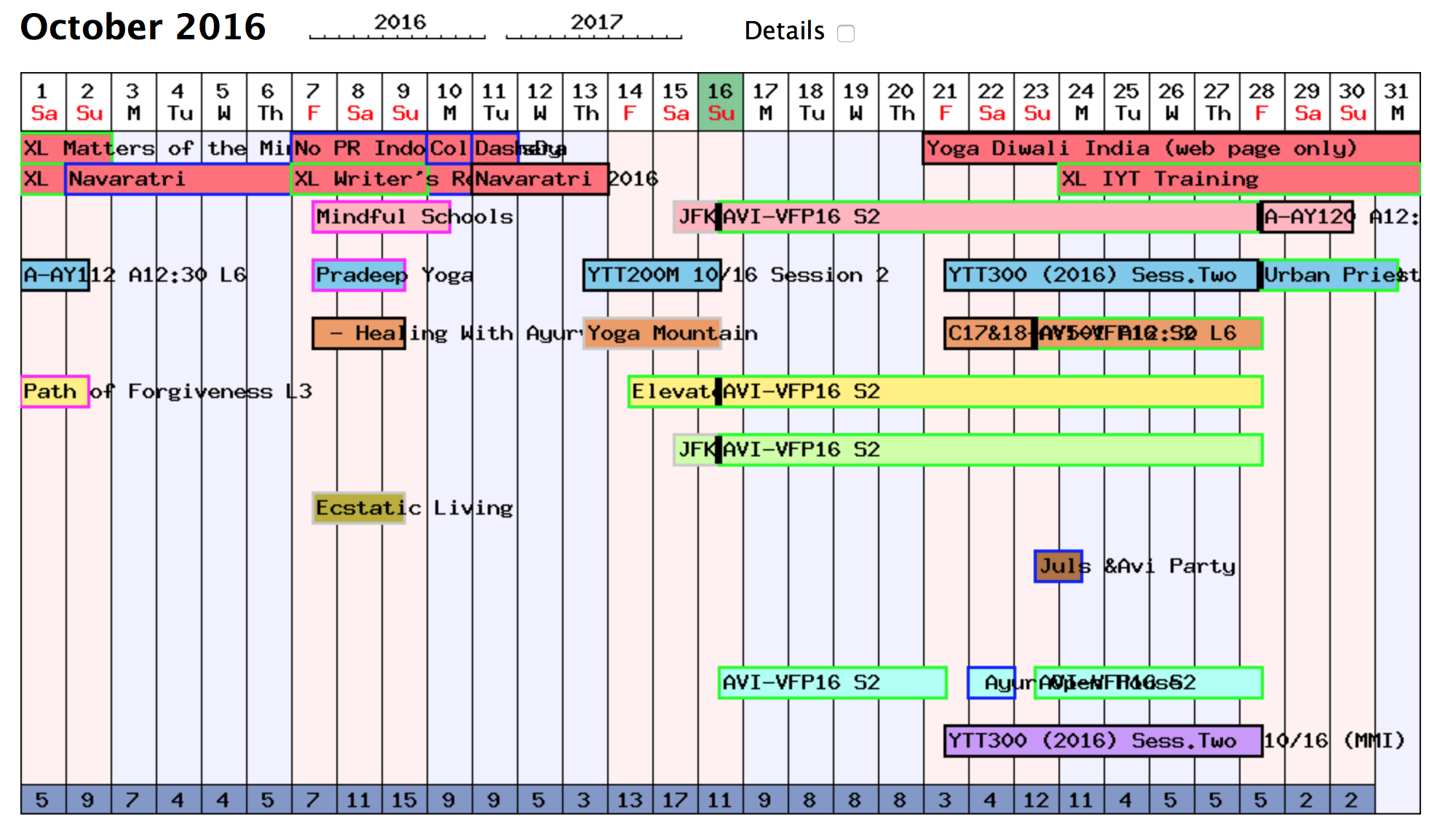

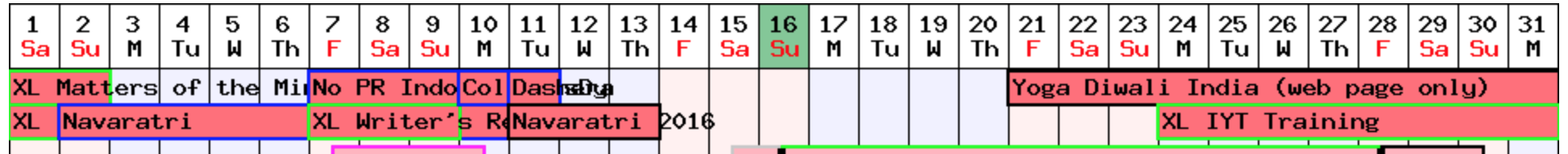
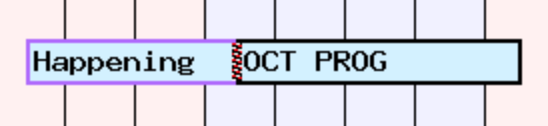 or
or